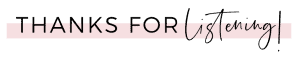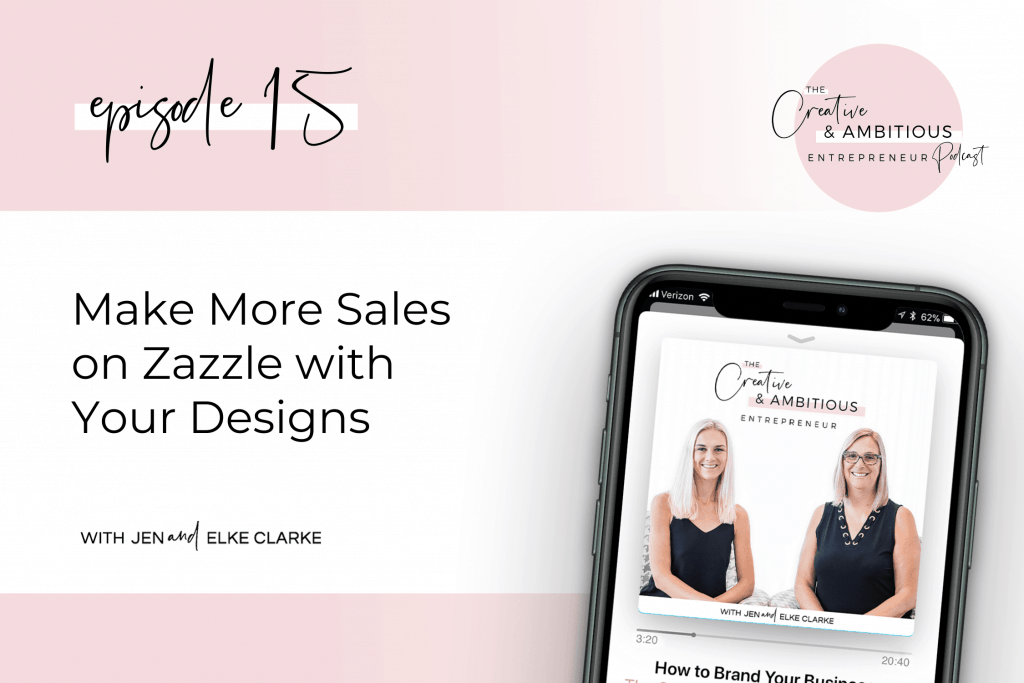
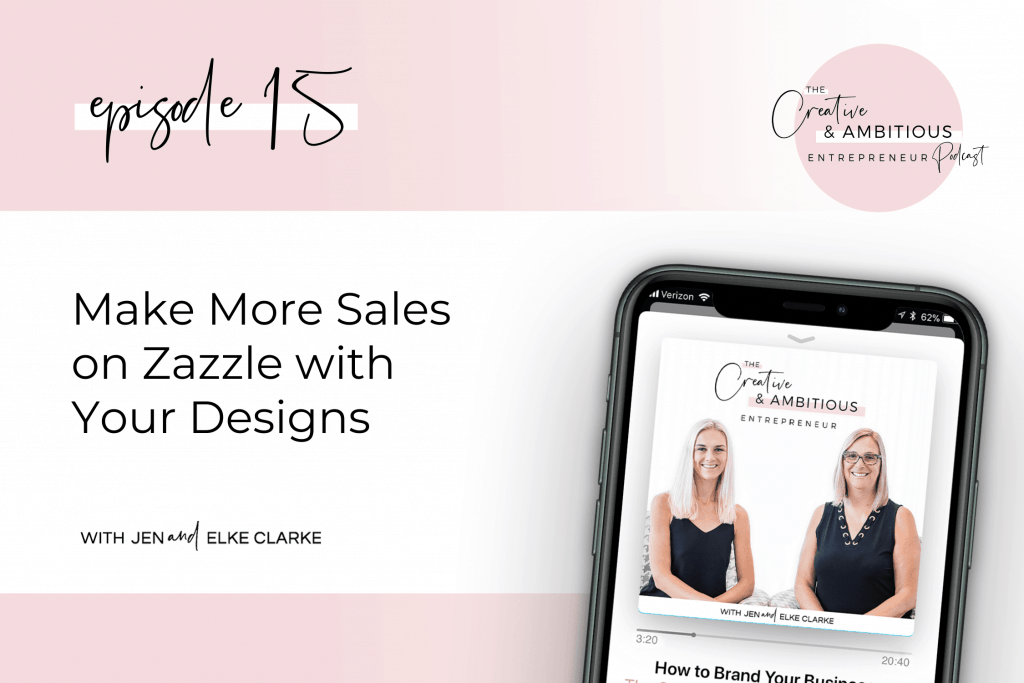
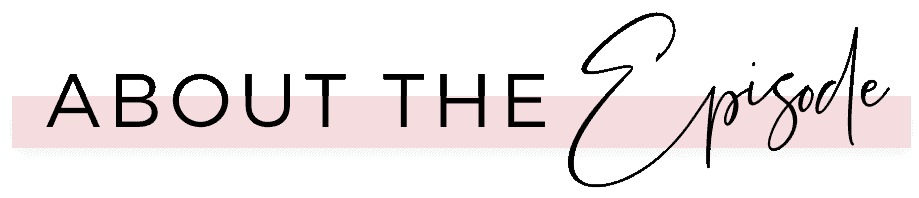
Make More Sales on Zazzle with Your Designs
In episode 15 of The Creative and Ambitious Entrepreneur Podcast, we are going to talk to you about how you can make more sales on Zazzle with your designs by keeping 4 key design tips in mind.
We will do a deep dive into each of these 4 design tips so that you can do your best to increase your chances of maximum sales of your products on Zazzle.

About Elke and Jen
But before we dive right in, let us introduce ourselves in case this is your first visit. Welcome to The Creative and Ambitious Entrepreneur Podcast. We’re your hosts, Jen and Elke Clarke. We are a mother and daughter team that started Zazzle e-commerce businesses over 10 years ago and has sold over 15 million dollars-worth and counting of products on Zazzle.
The Creative and Ambitious Entrepreneur Podcast is for you, the creative. We share actionable steps that you can take to make money in your e-commerce business. In each episode, we will take you one step closer to achieving freedom with your time, location, and finances.
We believe that a profitable e-commerce business is what opens the doors for you to start living your dream life if you work smarter, not harder, use the right tools and follow the proven roadmap. We’re here to give you the tools you need to make your dream life happen. Let’s get started!
Check out the highlights from podcast episode 15 below for insight into our 4 key design tips to keep in mind each time you post a Zazzle product for sale, so that you can maximize your chances of sales. For all the details, listen to the ENTIRE episode of The Creative and Ambitious Entrepreneur Podcast on your preferred streaming platform!
Image Quality is Key to Help You Make More Sales on Zazzle!
When uploading an image to add to a Zazzle product, ensure it is high-quality (300 dpi, focused, lighting settings etc.) To increase Zazzle sales start with great quality designs that you will be adding to the blank products to sell on Zazzle. To do this you can upload scans of your artwork, digital files of your photos, or digital files of graphics you have designed in a graphics program.
You can also use the Zazzle design tool to create a design from scratch. The Zazzle Design Tool allows you to create text and shape based designs without having to use an expensive graphics program. For the first four years that I, Elke, sold on Zazzle, I only used the Zazzle Design Tool in addition to uploading my art and photos.
Later on, I began to add graphics into my designs that I had made using Photoshop or purchased for commercial use. My secret is to follow key elements of design rules to ensure the design / photo or art was always showcased well on the product it was added to for sale, even if the design was simple.
I also made it a point to always have the customer in mind when I designed a product, to ensure the design was something a customer would need or want to purchase.
The second part of adding a quality design to products to sell on Zazzle is the physical quality of the digital image that you use.
In the beginning, when I, Elke, was selling my art and photography on Zazzle products, there weren’t too many tools to help adjust the image quality. I remember waiting for a day where there would be good lighting outside to take the best photos of my artwork.
This would ensure my image that I uploaded of the artwork would be of highest quality possible to add onto any of the Zazzle products I wanted to post for sale. Luckily nowadays there are more tools and resources to help you edit your photos / images before you use them to create products posted for sale in your Zazzle store.
Even if you use your image to make a small item like a sticker on Zazzle, a customer on Zazzle could take your design from this sticker and place it on something else using the unique “Transfer this Design” feature which Zazzle offers. This can be a huge plus for you because you can make more sales on Zazzle.

Engage, LEARN, IMPLEMENT
Be intentional with your design placement.
How you place your design on the Zazzle product for sale is another huge influence on whether or not you will make sales.
For example, if you are trying to place a horizontal image on a cellphone case, your image is not going to fit very well because most people want a vertical image / design on their case. Whether you add the image to fit so people can see it (which would be an odd design) or you blow it up to cover the entire case, the effectiveness of the content of the image will be lost and so will your sales chances.
We often see Zazzle designers make the mistake of placing the image anyway. They think that if they add background colors or text to fill the empty spaces, it’ll be fine. Based on personal experience, most customers will be turned off by this design and shop elsewhere.
Unless you are incorporating those additional background colors and fillers into the design effectively, it’s best to avoid this practice. This can be such a shame to see designers do because a Zazzle designer could have a beautiful image, but if that image is not properly placed they won’t get sales.
So make it a point to be intentional with your design placement! If your photo doesn’t fit or you find that you have to use fillers. Choose a different product that the image will fit on properly to enhance the photography, art or graphic design. If you do currently have designs like this on Zazzle, we aren’t trying to say that they won’t ever sell.
However, if you want to make more sales on Zazzle, design placement is a very important aspect to consider. Design placement is also a huge factor in whether or not the customer perceives your product will be of high quality. It’s best to do this extra step and make sure the images truly suit the product type you put them on to sell in your Zazzle store.


To Make More Sales on Zazzle, Stage Your Products that Incorporate Text with Prompts to Guide the Customer.
The first point to remember when setting templates is to define the area the text can be by setting the “text bounding box” area. It defaults to the edges of the design area, but if you have added design elements that you don’t want text to run over onto, ensure to restrict the text area.
The second key point to remember is to add appropriate sample text in the template fields which is specific for whatever it is that you are selling. If it’s for an occasion, like a birthday party invitation card, add sample text to specifically for how the wording should be for that occasion. Use the sample text as prompts to guide the customer to add their specific information as well as help them know what wording is needed for that occasion. For example, the birthday party invitation would need what it is, who it’s for, date, location, and rsvp information and whether there’s a gift registry. The goal is to guide the customer through the process as much as possible.
This way, the customer can see how the final product will look and they know your product includes all the details they need to input for the occasion. Something to keep in mind when choosing your sample text is to adhere to copyright law. Be sure you don’t use hotel names, store names or other copyrighted text for the sample text. Zazzle designers have gotten their products taken off the marketplace due to this, so always know and adhere to copyright law.
Why it is Important to Set Up Your Templates Properly.
Before posting your Zazzle product, you must make sure your text and photo templates on the design are set up properly for the customer. This will help make the entire experience of buying on Zazzle as easy as possible for your customers. In order for the customer to be able to switch out the sample text or photos with their own, you must set these elements to be ACTUAL templates in the settings on the product on the Zazzle Design Tool BEFORE you post your product for sale.
When setting a sample photo as a template be sure to set the template and THEN set it to the “FILL” option. By selecting the “FILL” option the customer’s photo will fill that exact area you designated for the sample photo in your design. This will allow the design you created to work for the customer as well (not just for your sample photo).
If you select “FIT” for your photo template, the customer’s photo will “fit” into that space rather than fill, most likely leaving white space. By checking off the wrong option, you can easily create a poor customer experience. We want to avoid that, so always pay attention to how you want your customer to interact with the photo templates.
This is the same concept for text templates. Make each of the text layers templates that are sample text. I, Jen, forgot to check off this option and I lost out on tons of potential sales because they did not understand how to switch out the sample text. Also, make sure the text bounding box is set to the fullest amount available in your design. This will make sure that the customer can come in and use the optimal space possible to add their text.
Make More Sales on Zazzle with Your Designs : The Key Takeaways
Whether you are making complex designs or simple text-based designs on Zazzle, these are 4 key design tips that must be taken into consideration each time you post a new product for sale on Zazzle. Implementing these crucial design tips will increase your chance of making sales on Zazzle.
Thank you so much for checking out The Creative and Ambitious Entrepreneur Podcast! We hope this episode has given you actionable steps to start and scale your Zazzle business so your passive online income can give you the location and time freedom to live your dream life.
If you enjoyed this episode please take a minute to subscribe, rate, and review the podcast. Each review helps us reach more creative entrepreneurs like you working to create a profitable e-commerce business.
Love it? Take a screenshot, share it in your Instagram stories, and tag us.
@msjenclarke and @elkeclarke
We’d love to hear your biggest takeaways from the episode. See you back here next week!
About your hosts
Jen and Elke Clarke are a mother-daughter duo that empowers women entrepreneurs to make money online. Through courses and coaching, Jen and Elke help women (and men) become successful creative entrepreneurs on Zazzle and e-commerce. Combined Jen and Elke have sold over 15 million dollars-worth of products, and earned over $1.5 million combined through their businesses on Zazzle. Jen and Elke have influenced and transformed the lives of hundreds of thousands of people worldwide with their free content, paid and private coaching.
They are international, award-winning authors. Click the links to purchase their books through Amazon: Earn Around The World and Create Online and Grow Rich.
Jen and Elke Clarke have been featured in Yahoo Finance as TOP 5 e-commerce coaches.

FEATURED ON