Zazzle is a great place to sell your art and photos online. For the past 5 years, I have earned a yearly 6 figure income from Zazzle. Zazzle is a unique e-Retailer, which provides photographers, graphic designers, and artists, like myself, the opportunity to open virtual stores for free and fill them with virtual products using photos, text, graphic art, artwork, and more. Once a customer purchases one of my designs, Zazzle prints, ships and handles billing and customer service, and sends me my royalty earnings. I focus on creating new designs and promoting my products. Zazzle does the rest. Zazzle is the perfect business model for me, allowing me to earn a 6 figure online passive income selling my creativity.
Sell Your Art and Photos Online on Zazzle Products
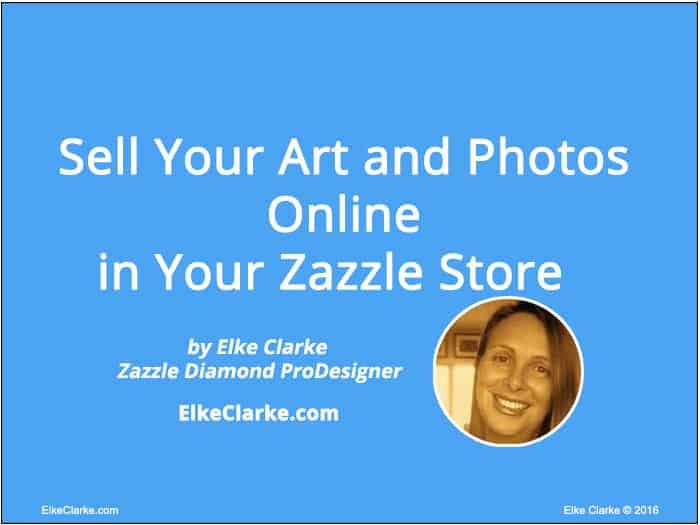
Zazzle has thousands of product templates, which you can use to add your artwork, photos, or graphic designs, to generate virtual products for sale. These products can also be set up to be personalized by the customer either with their name, monogram, own photo, or additional text. The possibilities are endless in terms of what you as the “store owner” can offer for sale.
Create Products for Sale by Adding Your Artwork
I used to sell my original art canvases through online art websites. What I realized very quickly was that I spent a great deal of time on customer service, billing, and shipping. I also looked into making giclee prints of my work, but it was an expensive investment.
Then I found Zazzle. The high-quality canvas and poster reproductions are a great alternative to giclee prints at no cost to me. I also loved that Zazzle handled all the production, customer billing, and shipping. I just had to upload my image and Zazzle took care of the rest.
You can add your fine art to traditional surfaces like wrapped canvas and posters. There are also metal and wood surfaces to have your art printed on and sold.
Based on the design of your artwork you can also add it to products that it would suit. I did this with my abstract design painting by adding it to home decor products. (see image below).
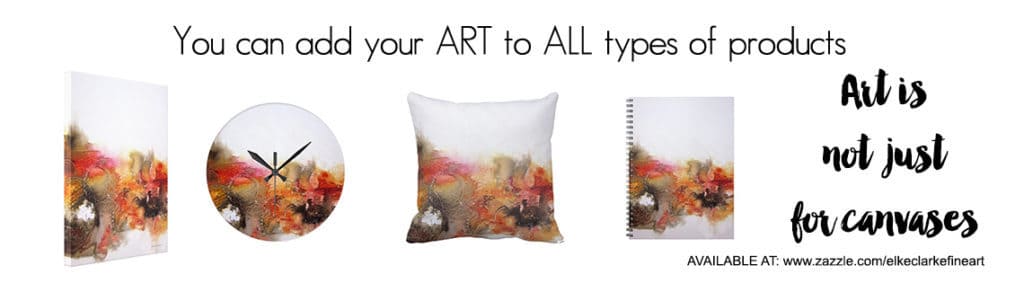
If your artwork has a children’s theme then, you could add it to baby blankets, bibs, pacifiers, bodysuits, baby beans, burp cloths, and diaper covers to name a few.
For artwork that appeals more to the 20-somethings, you could add it to skateboards, cell phone cases, headphones, speakers, laptop cases, and skins.
More traditional artwork would suit more items such as notebooks, calendars, and kitchen items like cutting boards, china mugs, and teapots.
The possibilities are endless.
Create Products for Sale by Adding Your Photos
You have two options when creating your products using photos. Option #1 is to add your image as is to each item you want to sell. In this example, see the image below, I have used cell phone cases. I added one of my beautiful beach photos, to Samsung Galaxy and iPhone case styles.
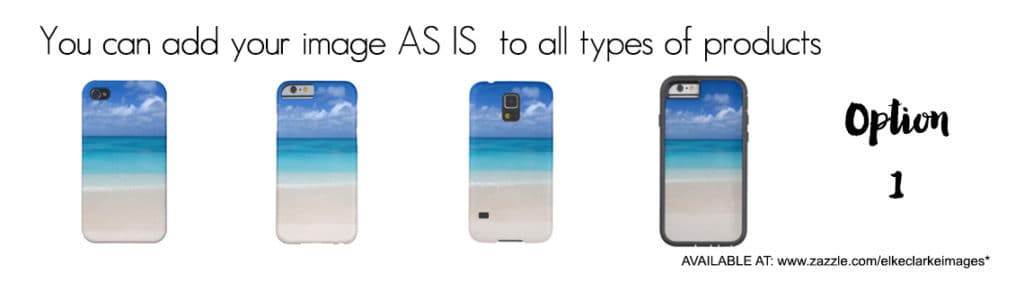
In option #2, I show you how you can add text to your photos to open up a whole new niche to sell in. You can do this with your artwork as well.
A gorgeous cream rose photo of mine acts as a background to create wedding invitations, reply cards, postage stamps, and invitation bellybands (see the image below). I used the Zazzle edit menu to add sample text that customers can replace with their own before they order.
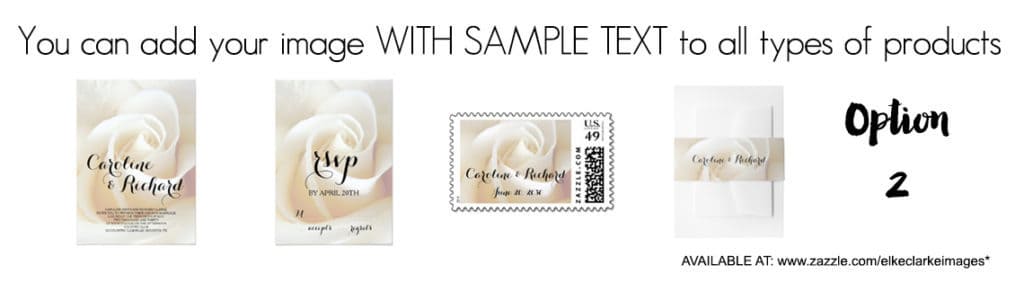
No Graphics Program or Graphic Design Experience Required
You do not need a graphics program or graphic design experience to make products on Zazzle that sell.
Zazzle offers the use of over 100 fonts you can use copyright free. Just add your photos and use the design tool to make your designs unique and tailored to specific niches.
All the products shown in this article were made using the Zazzle custom product design tool. The design interface is easy to use and has amazing features built into it that allow you to make designs like a pro.
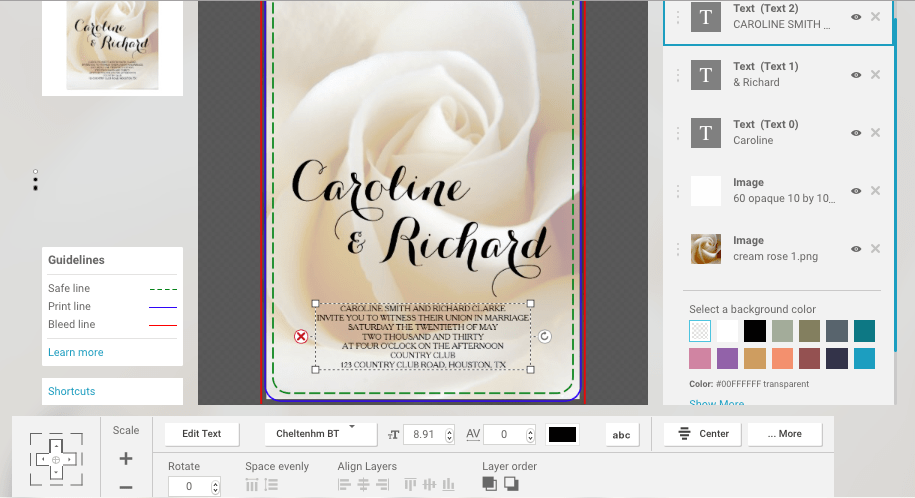
The image above shows the new Zazzle design tool, which just came out in December 2016. It is still being refined.
For now, Zazzle is allowing users to switch back and forth between the old and new versions. If you want to work in the old design tool version, you can switch back by altering the settings in your profile.
Profile / Settings / Advanced Settings / Zazzle Labs / Turn On or Off
Set Your Own Royalty
You can set your own royalty for each product individually. That means that you can mark up your artwork and photos to a price similar to that which you would sell them for in an art gallery. But the royalty for other products like cell phone cases or wedding invitations can be set to more of a 10% to 15% royalty to be competitive in the Zazzle marketplace.
Open a Zazzle Store for Free
You can get started on Zazzle for free. All you need is your computer, internet access, and your time.
You can open a store now, then you can check it out and see if it is for you.
Beginners Zazzle Course
If you want to pursue this opportunity and get set up for success on Zazzle quickly, check out my Beginners Zazzle Course with step-by-step video tutorials, I show you how to:
- get started to set up your store
- make different kinds of popular products in trending niches
- learn how to market your products
- and much more
What did you learn?
- You can sell your art and photos online in your Zazzle store.
- Make products for sale other than traditional wall art.
- Set your own royalty for each product separately.
- Opening a Zazzle store is free.
- Zazzle handles product fulfillment, billing, and customer service.
- Receive royalty checks for posting your products for sale and promoting them.
- You can learn from me, Elke Clarke, a diamond-tiered ProDesigner on Zazzle, through my blog articles, my free eBook, and my paid online Beginners Zazzle course.
I am proof that you can earn a 6-figure income on Zazzle.
I hope that I can inspire you to achieve your goals on Zazzle.

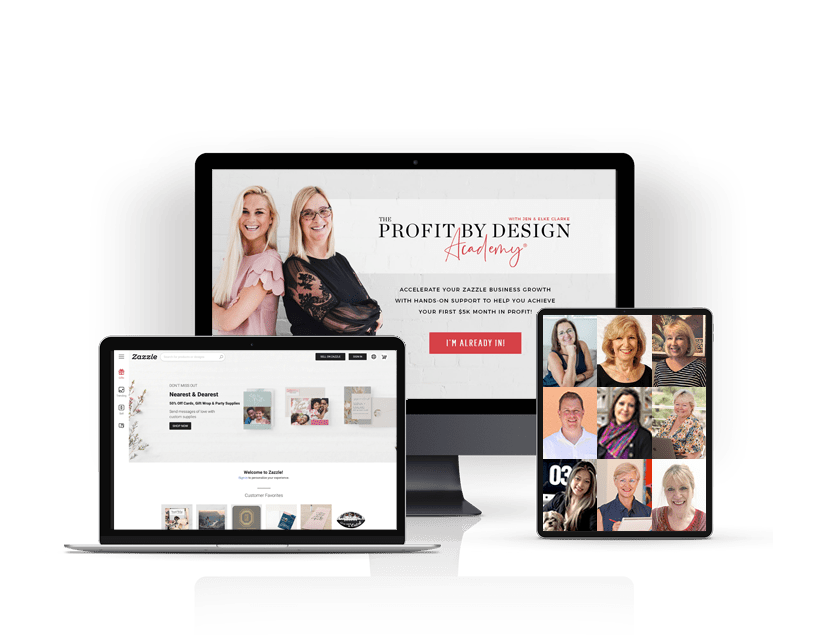


1 Response to "Sell Your Art and Photos Online in Your Zazzle Store"
Hi Elke,
I have been a zazzle designer for over three years. I have also been a professional artist designing for the licensing industry. I am very frustrated by the fact that I cannot increase my monthly zazzle sales. I have taken your course for beginners, and I think it is excellent information, but I need the technical information on how to link my product designs to several social media sites like Pinterest, my Facebook accts etc. Obviously, I am obtuse technically. I respect your success and know that part of it is due to your ability to market through social media. I also know that zazzle provides me with all the product links necessary. Is this kind of information given anywhere in the courses you have developed ? Or, can I pay you to tutor me personally through an e-course?
I also saw an ad for your $150. course. I am a senior citizen so I don’t have years & years to learn this stuff. I would like to see monetary success with my zazzle store because I have designed so many artistic products from my original portfolio. Please advise. Thank you for sharing your success with other zazzlers. You are very generous & I appreciate anything you can offer on my behalf.
Anne