
Is the Zazzle Promoter Program 2.0 Right For You?
The Zazzle Promoter Program 2.0 has been completely changed for the better compared to the Zazzle Promoter Program 1.0, which was cancelled in September 2019.


With the new changes on Pinterest is it still worth your time promoting Zazzle on Pinterest to earn affiliate income. The answer is Yes! We continue to receive regular referrals from Pinterest and drive traffic to our Zazzle stores from Pinterest, and so do our students. The difference is knowing what to do and what not to do to make sure you are working smarter, not harder to be profitable in your Zazzle business. In this article, we share five Zazzle Pinterest Strategies you need to do when you promote your Zazzle products on Pinterest to help you to earn referral (affiliate) income and increase your sales. We also share five mistakes you need to avoid when you use Pinterest to promote your Zazzle business and products. Keep reading to get all the details.
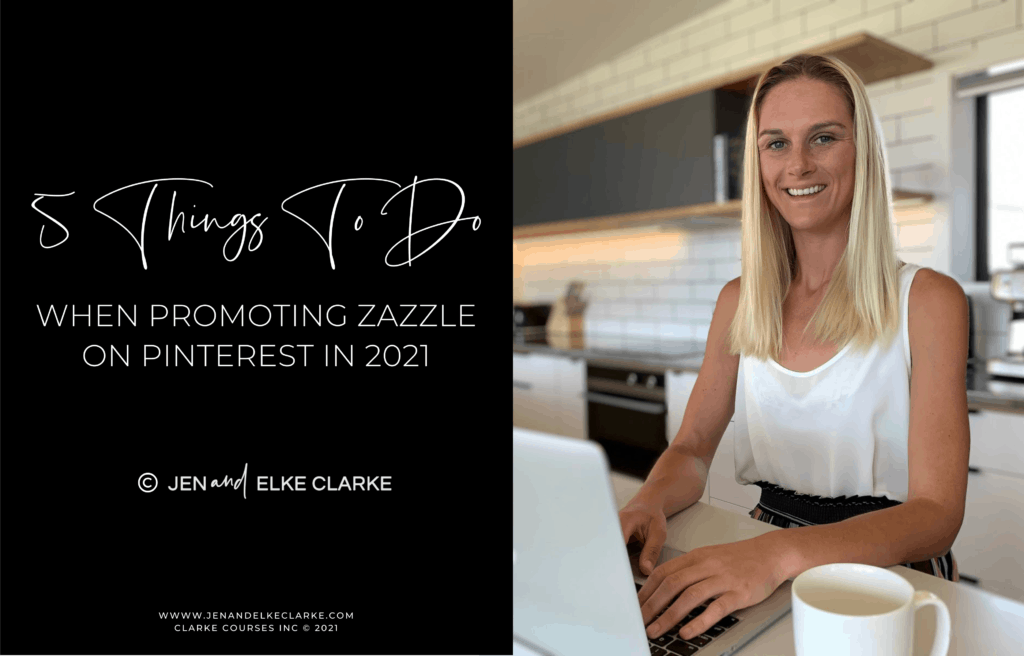
“We recommend that you pin at least some of your popular selling products from Zazzle manually to your Pinterest account.“

But before we dive right in, let us introduce ourselves in case this is your first visit. Welcome to The Creative and Ambitious Entrepreneur blog. We’re Jen and Elke Clarke. We are a mother and daughter team that started Zazzle e-commerce businesses over 10 years ago and have sold over 15 million dollars-worth and counting of products on Zazzle.
The Creative and Ambitious Entrepreneur blog is for you, the creative. We share actionable steps that you can take to make money in your e-commerce business. In each article, we will take you one step closer to achieving freedom with your time, location, and finances.
We believe that a profitable e-commerce business is what opens the doors for you to start living your dream life if you work smarter, not harder, use the right tools and follow the proven roadmap. We’re here to give you the tools you need to make your dream life happen. Let’s get started!
Driving traffic from Pinterest to Zazzle is a great way to increase your referral income and sales without having to spend any money on promotion.
Here are the 5 Zazzle Pinterest strategies we recommend you do when promoting your Zazzle products on Pinterest to increase your chances of success:
This is a Pinterest requirement if you wish to use their platform to earn an income, but it also gives you access to analytics so that you can see how your pins and boards are performing.
Edit your Pinterest account profile and add your Zazzle store URL to the website field. Once you have done this your pins from your Zazzle store will show up on the “Created” tab on the front page of your Pinterest profile and be rich pins.
Every time you publish a new product or make a new collection in your Zazzle store use the Zazzle pin button to save it to the relevant board on your Pinterest account.
Use Canva or your favorite photo editor to create manual pins to promote your top sellers. You can upload these to Pinterest using the “Create Pin” option in your Pinterest account. Don’t forget to include a compelling title and description, and of course the product URL with the correct affiliate link code that applies to you. Click this link to get all the details if you are in the Zazzle Promoter Program 2.0.
Build the Know, Like and Trust factor into your Pinterest account by saving non-product pins too. Think about what other information your customers need to know and share that alongside your Zazzle product pins.

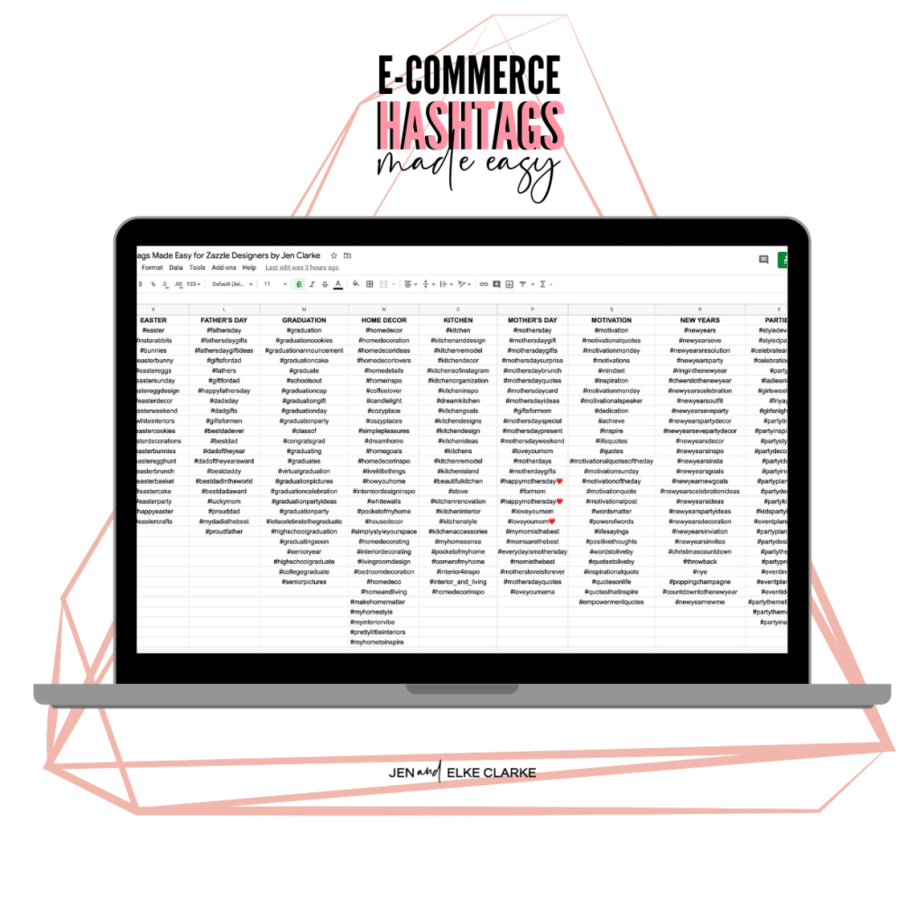

More on the Blog:

The Zazzle Promoter Program 2.0 has been completely changed for the better compared to the Zazzle Promoter Program 1.0, which was cancelled in September 2019.

Remember, today is the tomorrow you worried about yesterday. Seek Daily Motivation from People You Trust My daughter, Jen, and I coach solo entrepreneurs on how to
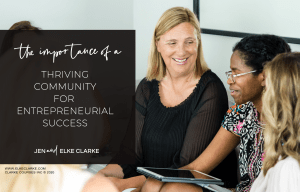
Interaction with a thriving community for support and motivation is critical when it comes to entrepreneurial success. As an e-commerce entrepreneur, making decisions to build

Pinterest is still an excellent way to bring customers to your Zazzle store, and earn referrals (affiliate income), especially if you are in the Zazzle Promoter Program 2.0.
To make the most of your pinning efforts when promoting Zazzle on Pinterest, pin using the Zazzle pin button when you post your products for sale. Make it a habit to do it right away each time you post.
To easily pin after posting a product for sale on Zazzle, log into your Pinterest account. Then after you publish your Zazzle product for sale, click on the link to “view it now” option. Click the red Pinterest button next to the product. From the Pinterest popup menu, choose your Pinterest board to pin it to and you’re done. This is a simple and effective way to pin to your Pinterest boards routinely.
Due to the changes implemented on Pinterest, it is now important to also create manual pins. These manual pins will appear under the “Created” section in your Pinterest account. The “Create” view of pins is now the default view if someone comes to your account.
If you have yet to pin manually then there won’t be any pins showing even though you have saved pins to your boards.
We recommend that you pin at least some of your popular selling products from Zazzle manually to your Pinterest account.
Now let’s take a look at the things we recommend you avoid doing when promoting Zazzle on Pinterest:
Pinterest is a search engine, and just as titles and tags are important on Zazzle, keywords are important on Pinterest.
A few years ago Group Boards were a great way to get your pins seen but times have changed and your time is better spent creating your own boards.
Pinterest has recently stated that they want to see fresh content pinned to their platform. You will get the most engagement from the first pin of your product. If you want to save it onto more than one board aim to leave a gap of three to four weeks between the pins. Also make use of the different product images on Zazzle so you don’t pin the same image more than once.
Sections are for personal use on Pinterest if you want to organize saved pins. Once you place a pin in a section it’s no longer searchable. Don’t add pins to sections to ensure your pins appear in the search results and are found by customers.
It is a good idea to use Pinterest as a personal user so you understand how it works, but if you like to save pins that are off-brand for your store your account will look confusing to customers. You can make a personal Pinterest account for personal use, or simply create Private boards on your account where you can save your pins.
Congratulations! Now you know what to do and avoid doing when promoting Zazzle on Pinterest to earn affiliate income and drive sales to your Zazzle products.

“Announce” is Strategy #3 in The 5 Strategies™ that we used to build million dollar businesses on Zazzle. You have to promote effectively in order to drive customers to your Zazzle products. We used, and continue to use, Pinterest is an important part of our promotion strategy (Strategy #3: Announce) to earn money on Zazzle.
We teach you Strategy #3: Announce and how to use Pinterest effectively to promote Zazzle products in several Modules of our signature course, The Profit by Design Academy™.
They say you are the average of the 5 people you spend the most time with. Let us be in your inner circle of influence to help you become the successful e-commerce online entrepreneur you want to be. Follow us on Instagram @msjenclarke @elkeclarke Let’s DM and chat on IG.
Love to learn on the go?
Check out The Creative & Ambitious Entrepreneur Podcast

In this post, we are talking about how to earn $1,000 a month on Zazzle. People ask us this all the time, because initially what everyone says is, “I just want to earn a certain amount on Zazzle,” but eventually they want to turn it into something consistent…

In this post, we have a very special guest, one of our own clients. Her name is Wendy. She’s going to be talking to us about her journey through Zazzle…
Jen and Elke Clarke are a mother-daughter duo that empowers women entrepreneurs to make money online. Through courses and coaching, Jen and Elke help women (and men) become successful creative entrepreneurs on Zazzle and e-commerce. Combined Jen and Elke have earned over $1.5 million combined through their businesses on Zazzle. Jen and Elke have influenced and transformed the lives of hundreds of thousands of people worldwide with their free content, paid and private coaching.
They are international, award-winning authors. Click the links to purchase their books through Amazon: Earn Around The World and Create Online and Grow Rich.
Jen and Elke Clarke have been featured in Yahoo Finance as TOP 5 e-commerce coaches.

If you want to see how Zazzle can change your life, gain more free time, work from anywhere, and have uncapped income potential — join now.
