Have you ever wanted to maximize your Zazzle referrals earnings by tracking where your sales came from? By properly using the tracking code with your Zazzle referral link, you can know exactly which promotional effort made you the sale. You should definitely use this to your advantage. The problem is that you have to add it manually and you have to decide what to put in your code. But the good thing is that you can make it really specific. In fact, you can add text to the code so that you can tell where the referral came from right down to the website page or Pinterest board and when you added the link. Read this article and watch the video tutorial to find out exactly what you need to do.
How to Track Referrals on Zazzle Using the Tracking Code Properly

The tracking code is literally some code. You add it to the end of the Zazzle link which you are placing on your social media posts or on your website and blog. The great thing about the code is that after you add “&tc=” you can put anything you want after the equal sign, as long as it is letters or numbers and there are no spaces.
By adding a proper tracking code to the end of the Zazzle URL affiliate link, you are able to analyze exactly where your referrals come from. You can add what platform you used, the location on the platform, the date, and anything else you want.
Then, no matter when you receive your referral, whether it is in the next 2 days or the next 2 years, you can tell what social media effort your referral sale came from.
This gives you an amazing advantage because you can determine which promotional strategies work. It takes the guesswork out of the equation. Then you can continue to do the successful social media campaign efforts to maximize your referral income!
A fun and informative training video on how to track your Zazzle referrals using the tracking code properly.
Using the tracking code properly is a great way to analyze where your referral income comes from. You can determine which promotional strategies work best for you. The best way to show you how to do this is by using a video.
In this video, I explain how to properly use the tracking code to track your referral income on Zazzle. Plus I will walk you through how to add the code to links for Pinterest and your website. I will also show you what it looks like when you receive a referral payment and where you see your tracking code.
So KEEP WATCHING all the way to the end.
Pinpoint exactly what promotional strategies are working for you by using the Zazzle tracking code feature properly. You can then use this information to maximize your referral earnings on Zazzle.
What have you learned from this article and video?
- How to add your tracking code to your Zazzle affiliate link
- What do you need to add in order to properly set up your tracking codes
- Tracking codes with what, where, and when data in the code will help to pinpoint where your Zazzle referrals came from
COMMENT BELOW.
Are you using the Zazzle tracking code feature to track your referral sales?
Have you analyzed where your referral sales come from?
Did you find this tutorial helpful?
I would love to hear from you.
Write your comments below.
DID YOU FIND VALUE IN THIS ARTICLE?
Have you learned many things from Elke Clarke’s other articles on this website?
Are you just starting out? Do you want to get the best start on your Zazzle business?
Are you already earning money on Zazzle but want to take your Zazzle business to the next level?
Take one of Elke Clarke’s courses on “How to Make Money on Zazzle”
Check out Elke Clarke’s Zazzle course options below!
THE COURSE ON ZAZZLE FOR BEGINNERS AND NON BEGINNERS
It does not matter if you are totally new to Zazzle or if you have been working on Zazzle for several years but not earning what you want, this course is for you.
Yes, I want to be guided step by step using Elke’s secret formula to succeed to get started earning money on Zazzle and increasing my current Zazzle earnings.
Enroll me in the Beginners Zazzle Course now.
CART IS OPEN ONLY UNTIL NOVEMBER 30, 2017!
ENROLL IN THE ADVANCED ZAZZLE COURSE
Be a part of a growing community of like-minded creative entrepreneurs who are using my proven profit plan to grow their Zazzle businesses.
Yes, I want to enroll now and start building my successful Zazzle business today.
YOU WILL LOVE MY NEW PAYMENT PLAN OPTION FOR THE ADVANCED COURSE
You can now pay 6 payments of $197 US, plus have access to the VIP Masterclass Advanced Zazzle course immediately.
This is the best payment plan possible.
Click here to use the new payment plan and start right away.

Click Here to Enroll in the Advanced Zazzle Course “The 30-Day Profit Plan with Elke Clarke”
DO YOU WANT TO BECOME A CLARKE COURSES INC. AFFILIATE?
Elke Clarke offers 2 courses that help people learn how to be successful on Zazzle. You can make money by promoting these courses on your social media sites, through your email lists, blog posts, or via word of mouth to friends and family.
Join our affiliate program today and start earning extra money. You can earn $50US for a Beginners Zazzle Course Sale and $200US for an Advanced Zazzle Course sale.
You do not need to have any affiliate experience to be accepted.


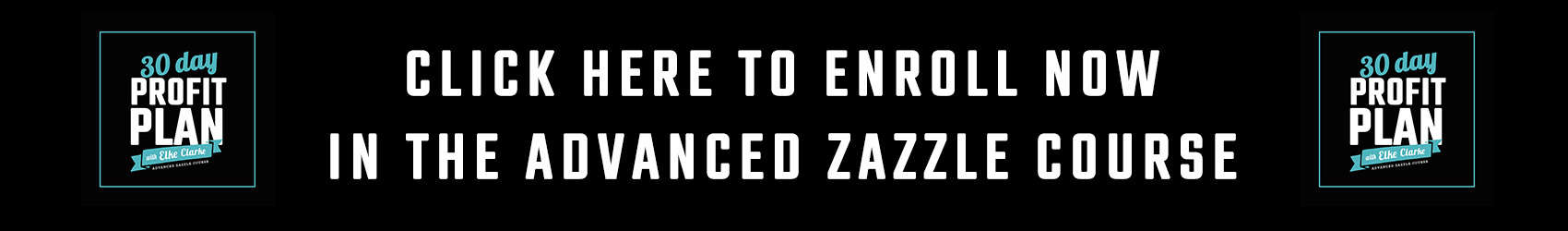



4 replies to "How to Track Your Zazzle Referrals Using the Tracking Code Properly"
@ElkeClarke
Thank you for sharing your experiences with Zazzle and the Valuable Content that you’ve been providing and sharing.
The BIG Question:
– Is there a way to incorporate Google Analytics with Zazzle
– I’ve only been using Zazzle for less than a month
– Redbubble has an excellent tracking solution with Google Analytics
Thank You
Cheers!
Thank you for responding @ElkeClarke
– Dumb me; I had been adding the FULL Complete URL (included the “https://“)
– As soon as I ONLY used the “www.Zazzle.com/…”
– It worked
I would love and appreciate a Video on how to use Google Analytics on the Zazzle Website (Store)
Thank you for all your hard work and content
Cheers!
Great informative article. Thank you so much! I really appreciate this!
Thanks Lauren. What did you find was the most valuable information for you?