
Is the Zazzle Promoter Program 2.0 Right For You?
The Zazzle Promoter Program 2.0 has been completely changed for the better compared to the Zazzle Promoter Program 1.0, which was cancelled in September 2019.


One way to sell more on Zazzle is to avoid 3 crucial design mistakes. We, Jen and Elke Clarke have sold over $15 million dollars of Zazzle products on Zazzle. You can have the most desirable designs on your products, but if you don’t set the text and photo templates properly on your customizable Zazzle products you will lose potential sales. Once we fixed these design mistakes on our Zazzle products we started to sell more. In this article we will show you exactly what you need to do to avoid these design mistakes so you can sell more on Zazzle.
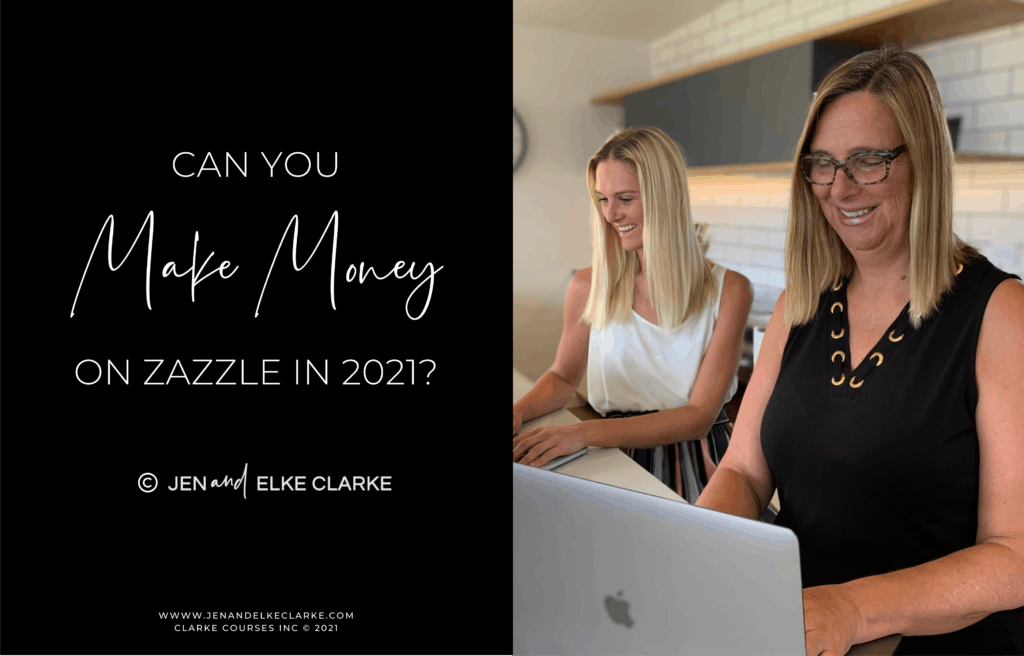
“The secret to create beautiful photo designs like the one shown in the image below is to set the photo template to “FILL”.“
But before we dive right in, let us introduce ourselves in case this is your first visit. Welcome to The Creative and Ambitious Entrepreneur blog. We’re Jen and Elke Clarke. We are a mother and daughter team that started Zazzle e-commerce businesses over 10 years ago and have sold over 15 million dollars-worth and counting of products on Zazzle.

The Creative and Ambitious Entrepreneur blog is for you, the creative. We share actionable steps that you can take to make money in your e-commerce business. In each article, we will take you one step closer to achieving freedom with your time, location, and finances.
We believe that a profitable e-commerce business is what opens the doors for you to start living your dream life if you work smarter, not harder, use the right tools and follow the proven roadmap. We’re here to give you the tools you need to make your dream life happen. Let’s get started!
The biggest mistake you can make as a Zazzle designer is to set the boundaries for custom text bounding boxes incorrectly. When you add text to your design a default bounding box is set by the Zazzle Design tool. It is the boundary set for that text item. Once the customer adds their text, the boundary will limit where the text spreads to on the design. It’s a cool feature but only if you use it wisely.
Once you set the bounding box area it can not be changed after you post your product for sale with your design on it. If the customer wants to add more text than the sample text in your design, the text will wrap to the next line. (See image below).
This problem is not something the customer will know how to fix. They will get frustrated and not buy your Zazzle product.
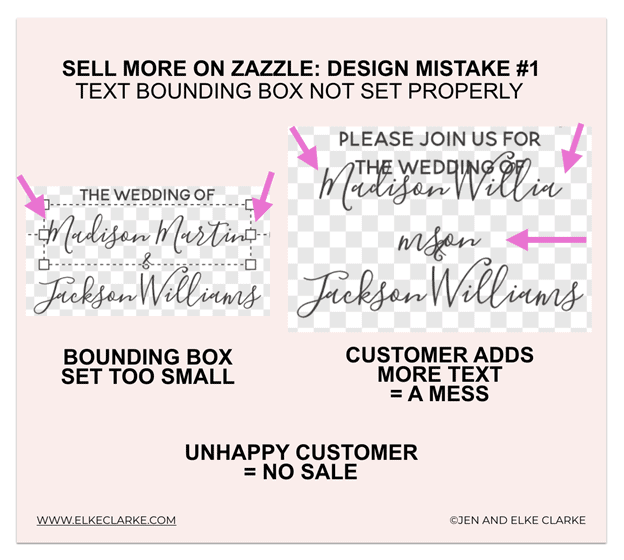
More on the Blog:

The Zazzle Promoter Program 2.0 has been completely changed for the better compared to the Zazzle Promoter Program 1.0, which was cancelled in September 2019.

Remember, today is the tomorrow you worried about yesterday. Seek Daily Motivation from People You Trust My daughter, Jen, and I coach solo entrepreneurs on how to
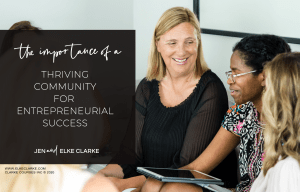
Interaction with a thriving community for support and motivation is critical when it comes to entrepreneurial success. As an e-commerce entrepreneur, making decisions to build

Zazzle is the only e-commerce platform where customers can add their text right on the website. They can see in real time what the design looks like with their own text added. It’s an awesome platform and not like any other POD (Print on Demand) e-commerce site. It’s this customization that we have used to be successful on Zazzle.
Almost all of the $15 million dollars-worth of products that we have sold on Zazzle have customizable text and photo templates. It’s important to set the templates and set them correctly to maximize your Zazzle sales.
Click this link to learn about The 5 Strategies™ we used to sell $15 million dollars-worth of Zazzle products.
If you want to sell more on Zazzle, then you have to make it easy for the customer to customize the sample text in your design. You, as a seller on Zazzle, must know how to add the template fields properly so the customer can use this unique customization feature that is ONLY offered on Zazzle. Without template fields for text, your customer cannot use the “Personalize” option to insert their text and images into the design. They will have to “EDIT” the design using the Zazzle design tool. Not every customer is comfortable using the edit tool. They will give up or get frustrated and abandon the cart, which means you lose out on sales.
In the example below the template fields are set up properly, so the customer can easily fill out the template fields with their name and initial and complete their purchase.
The biggest mistake Zazzle Designers make when setting a photo template is to not set the “None, Fit, Fill” option. The secret to create beautiful photo designs like the one shown in the image below is to set the photo template to “FILL”. By choosing “FILL” as the template option, it defines the area of the sample photo as the area in which the customer’s photo will “FILL” the space.
This is a fantastic feature on the Zazzle Design Tool because it avoids us designers creating cutouts in a graphics program to define the area in which the customer’s photo will print. But if you choose “none” the customer’s photo will not be kept to the area defined by the sample photo. If you choose “fit” the customer’s photo will squeeze inside the areas defined by the sample photo. The square shape will not be maintained and the design will look bad. This will most likely result in the customer giving up and not buying your product.
If you want to sell more on Zazzle, it’s important to avoid making 3 key design mistakes that affect customers’ customization experience with your design on the product you are trying to sell.
If you can avoid these mistakes, your chances of selling increase:
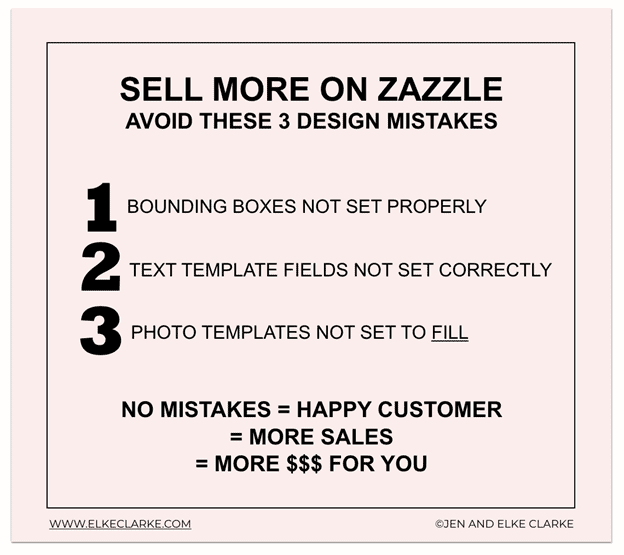
They say you are the average of the 5 people you spend the most time with. Let us be in your inner circle of influence to help you become the successful e-commerce online entrepreneur you want to be. Follow us on Instagram @msjenclarke @elkeclarke Let’s DM and chat on IG.
Love to learn on the go?
Check out The Creative & Ambitious Entrepreneur Podcast

In this post, we are talking about how to earn $1,000 a month on Zazzle. People ask us this all the time, because initially what everyone says is, “I just want to earn a certain amount on Zazzle,” but eventually they want to turn it into something consistent…

In this post, we have a very special guest, one of our own clients. Her name is Wendy. She’s going to be talking to us about her journey through Zazzle…
Jen and Elke Clarke are a mother-daughter duo that empowers women entrepreneurs to make money online. Through courses and coaching, Jen and Elke help women (and men) become successful creative entrepreneurs on Zazzle and e-commerce. Combined Jen and Elke have earned over $1.5 million combined through their businesses on Zazzle. Jen and Elke have influenced and transformed the lives of hundreds of thousands of people worldwide with their free content, paid and private coaching.
They are international, award-winning authors. Click the links to purchase their books through Amazon: Earn Around The World and Create Online and Grow Rich.
Jen and Elke Clarke have been featured in Yahoo Finance as TOP 5 e-commerce coaches in 2020 (June 2020).

“FREE Jen and Elke’s “150 Trending Zazzle Niches and Designs” Guide”