Over the next few months, you will see improvements to the Zazzle mobile user interface. Zazzle’s MOBILE FIRST strategy is to ensure Zazzle stays at the forefront of the latest trends for how customers shop online. Zazzle wants customers to have a great experience purchasing designer’s products, as well as being able to customize and design their own Zazzle products.
UPDATES TO ZAZZLE MOBILE AND HOW YOU CAN BE READY
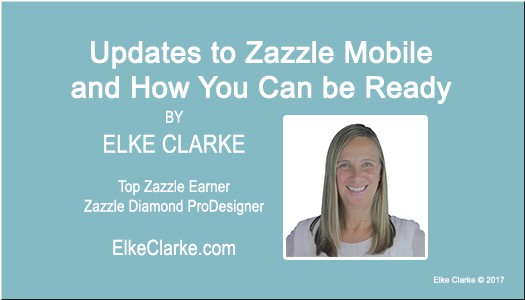
In a recent Zazzle chat, it was mentioned that 1/3 of all Americans now own a smartphone and of these, more than 60% of these customers have shopped online.
MOBILE-FIRST IS THE NEW LANDSCAPE AND STRATEGY ON ZAZZLE
Zazzle chat, Monica interviewed, Sean, a product manager at Zazzle focusing on the mobile aspects of the platform. He stated that Zazzle sees a similar trend in how customers shop on Zazzle. In fact, he predicts that in the near future, the majority of Zazzle customers will purchase using a mobile device rather than using their computers!
That is why there is a big push to update the Zazzle site to make it more user-friendly for people who shop on their mobile devices, either using the mobile “web” option or the Zazzle mobile “app” option (available through the App Store, in the US only).
ZAZZLE CHAT
WHAT IS THE DIFFERENCE BETWEEN MOBILE “WEB” AND MOBILE “APP” INTERFACES FOR USERS?
Mobile “web”= use a browser on your mobile device to access Zazzle domains, like .com and international domains.
Mobile “app” = access Zazzle via the Zazzle app on your mobile device.
ZAZZLE MOBILE “WEB” UPDATES AND TIMING
A few weeks ago, Zazzle updated the mobile web product page, which is now more consistent with the product page experience you see if you are on your computer.
The improvements include a simplified interface, easy access to the attributes in the design tool interface as well as templates, all for the consumer.
In the near future (3 to 4 months from now), you, as the designer, will have access to the design tool as well on the website version for mobile. That means you as a designer will soon be able to post products you designed for sale from a mobile device.
Right now only customers can design and purchase what they created, but designers can’t design and post for sale on their mobile devices. This will change with the new update in a few months.
ZAZZLE MOBILE “APP” UPDATES AND TIMING
In the next month or so, the new mobile Zazzle app will be available, which will also have a similar redesign to be consistent with the desktop product page experience, including the new design tool.
You can go to the App Store and search for Zazzle to download the app.
Unfortunately, this is only available in the US and not for international users.
ZAZZLE WANTS YOUR FEEDBACK ON THE MOBILE EXPERIENCE
Zazzle developers want your feedback on the “post for sale” mobile flow.
If you want to add your suggestions you can post in this Zazzle forum thread using this link.
There is also a feedback Zazzle forum thread for both the Zazzle mobile “web” and Zazzle mobile “app” experience, where you can post your experience and feedback (use this link).
BENEFITS FOR ZAZZLE DESIGNERS OF ZAZZLE MOBILE REDESIGN
The objective of the redesign efforts is to improve the customer experience on mobile devices and increase the conversion rate, which means more sales for you.
ZAZZLE TIPS FOR DESIGNERS TO ENSURE CUSTOMERS END UP BUYING
The following tips come from the Zazzle chat. I have summarized them for you below.
Design your products with the customer Zazzle mobile experience in mind.
- Your templates should be easy to use for the customer.
- Label your template fields with text like “Add your name” or “Add your party information” rather than “text 1” etc. You will find that option in the “Product Page Label” field in the template menu on the design tool.
- Don’t have layers of your design elements that overlap. When customers are moving a design layer with their finger on the touchpad, they should not have problems like moving a different unwanted layer of the design instead. Possibly lock certain layers to keep the integrity of the design.
- Make your photo placeholders the size of the area intended and not so big that when a customer adds their photo they need to “pinch” to resize. That leads to changes in the design and possibly having the customer to become frustrated and leave without buying.
- Try and use Zazzle fonts from the font menu and make it a template field with the text so that customers can change it. Sean mentioned you might want to make some designs with Zazzle fonts for the occasion text like “Save the Date”, “Merry Christmas” and “Baby Shower”.
- Don’t have too many template fields (6 or more is too many). It is difficult to navigate on a mobile device through all these template fields.
Consolidate certain lines of text on an invitation into one template or make designs that are not as complex. Not all lines of text on a design will be personalized, so these do not need to be a template. - Make sure you do actually have templates for the text and images on your design that people need to personalize.
ELKE’S ADDITIONAL TIPS FOR SELLING SUCCESS ON ZAZZLE MOBILE
- Practice customizing a product as if you were the customer. Even if you do not have the mobile app, you can go on your phone or tablet and see what a customer will see when they shop using their mobile device on the Zazzle mobile”web” version. Pretend you are shopping for your own product and fill in the text fields, exchange the placeholder photo, and see how easy the customer experience is. If you run into problems, redesign your product and repost, and delete the older version.
- Get a friend to try it out who is not a designer on Zazzle and maybe not even that familiar with how Zazzle works. If they have trouble with your design then your potential customers will too. Make sure you fix anything that comes up as an issue.
- Look at older designs that are receiving views but no sales. Are these easy to customize and purchase on mobile devices? If not, what can you do the fix these designs?
What did you learn from this article?
- Soon the majority of people shopping on Zazzle will do so on a mobile device rather than their computers
- Zazzle has two options for mobile users – Mobile “web” and Mobile “app”
- Each Zazzle mobile interface is being updated over the next few months to provide more functionality and similar features as the desktop version of the Zazzle product page and design tool
- Designers selling on Zazzle can follow certain rules to ensure their products have the best chance of engaging customers and ensuring they will follow through and buy while on mobile devices
LET’S START A CONVERSATION.
COMMENT BELOW.
Have you considered how your designs are viewed on mobile devices?
Are your templates set up properly?
Do you understand the difference between the Zazzle mobile “web” and mobile”app”?
Have you tried the Zazzle app?
What are your experiences with the Zazzle app?
I would love to hear from you.
Write your comments below.
DID YOU FIND VALUE IN THIS ARTICLE?
Have you learned many things from Elke Clarke’s other articles on this website?
Are you just starting out?
Do you want to get the best start on your Zazzle business?
Are you already earning money on Zazzle but want to take your Zazzle business to the next level?
Take one of Elke Clarke’s courses on “How to Make Money on Zazzle”
Check out Elke Clarke’s Zazzle course options below!
THE COURSE ON ZAZZLE FOR BEGINNERS AND NON BEGINNERS
It does not matter if you are totally new to Zazzle or if you have been working on Zazzle for several years but not earning what you want, this course is for you.
Yes, I want to be guided step by step using Elke’s secret formula to succeed to get started earning money on Zazzle and increasing my current Zazzle earnings.
Enroll me in the Beginners Zazzle Course now.

NOW OPEN! ENROLL IN THE ADVANCED ZAZZLE COURSE
Enrollment is officially open
Yes, I want to RESERVE MY SPOT in the next VIP Masterclass.
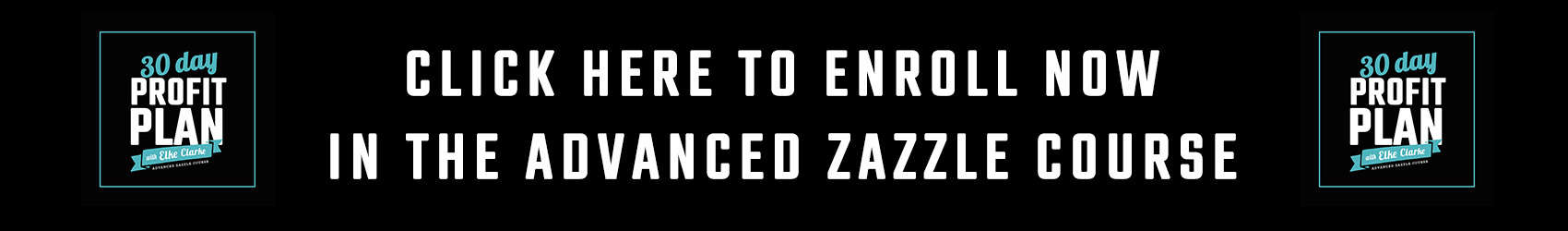
YOU WILL LOVE MY NEW PAYMENT PLAN OPTION FOR THE ADVANCED COURSE
You can now pay 6 payments of $197 US, plus have access to the VIP Masterclass Advanced Zazzle course immediately.
This is the best payment plan possible.
Click here to use the new payment plan and start right away.
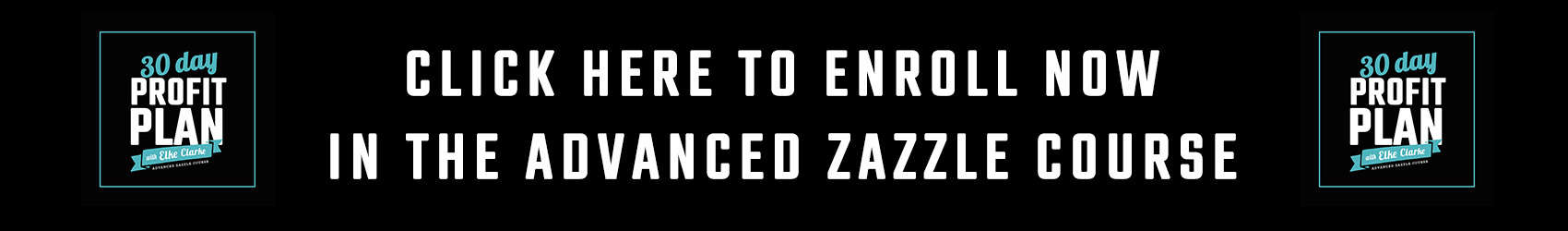
DO YOU WANT TO BECOME A CLARKE COURSES INC. AFFILIATE?
Elke Clarke offers 2 courses that help people learn how to be successful on Zazzle. You can make money by promoting these courses on your social media sites, through your email lists, blog posts, or via word of mouth to friends and family. Join our affiliate program today and start earning extra money.



