Triple your Zazzle earnings by offering to do custom orders. Once a customer has found and likes one of your products, don’t lose a sale because you don’t have a particular color or product type, or even design that the customer wants. By providing customers with the option to contact you by email from the Zazzle website, you increase your chances of a sale and also earn additional money from referrals and volume bonuses. In this article, I will show you an example of a recent custom order I did. I made the royalty income from the sale and also the referral income because of Zazzle’s affiliate (associate) program, therefore tripling my earnings from this one customer.
Triple Your Zazzle Earnings with Custom Orders
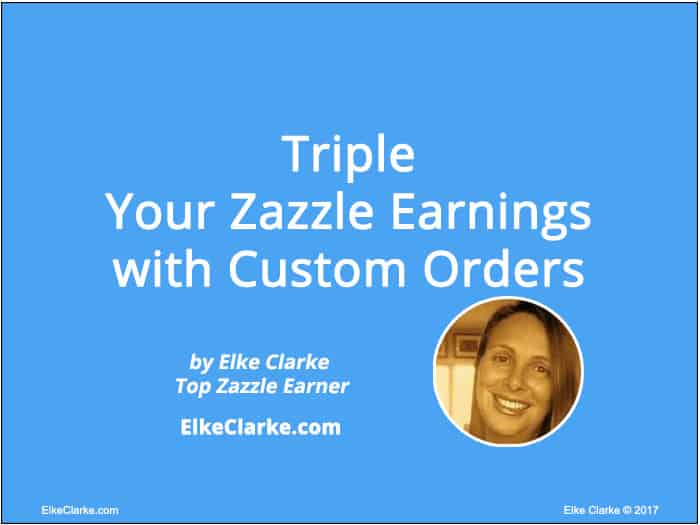
You may have never considered allowing Zazzle customers to contact you. Maybe you are not a wedding invitation designer and think customers buying your artwork or photography products do not need to contact you. If you do not offer this contact feature in your Zazzle store, you are losing out on potential sales, as well as the opportunity to earn online referral income or affiliate income and increase your Zazzle earnings!
Why Would Customers Want to Contact You?
What if a customer has trouble adjusting your artwork to a different-sized canvas? It would take you 2 seconds to post another product in the size ratio the customer wants, but they might get frustrated and not buy if they can’t contact you or do it themselves!
Or consider someone who loves a photo you have on a postcard and wants to use it on a banner and business cards for their business. Let’s say that your store is focused on typical photo-related products like posters, canvas, mugs, stamps, postcards, etc. This customer searches your store and can not find anything business-related like business cards, banners, or flyers, but really loves your photo!! If the customer can’t contact you, they will think that they can’t have this option, because it is not in your store. You will lose this sale and never know it!
Customers Can Give You Valuable Market Research
It is hard to think of everything your design or photo might be desirable, so why not let customers give you feedback?
You won’t believe how many times this has happened to me, where a customer is so grateful that I made a product for them.
Plus, with so many new products coming out on Zazzle all the time, it could be that you just haven’t had time to make the design on the product the customer is looking for. So don’t lose a sale!!
How Do You Add The Contact Option in Your Zazzle Store?
To add the contact option to your Zazzle store, go to the store “Settings Tab” and scroll down until you see the “Enable users” option. Then add an email address that you check frequently to make sure that you respond in a timely manner to customer requests. (See image below)
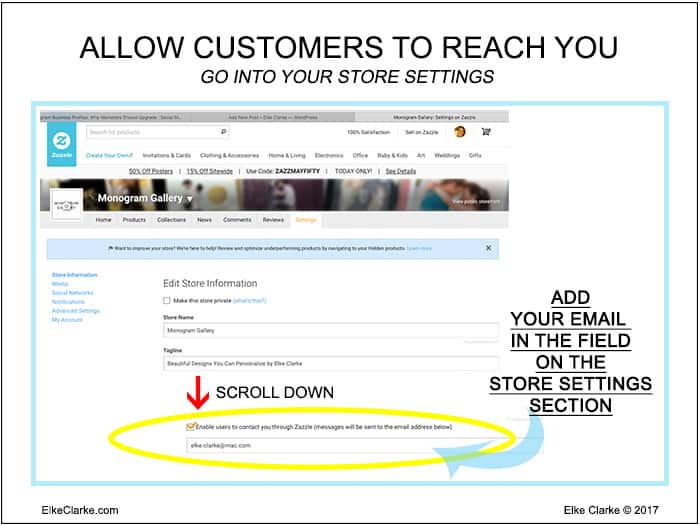
The email does not have to be the same as the one you use to sign into your Zazzle account. In fact, it would be better if it was a different email. To be more professional, I would suggest the email address have either your business or designer name or store name and should at least be a Gmail-type email (rather than a lesser-known provider) or your own website email.
Where does the Contact Button Show Up On a Zazzle?
For customers on their computers, the contact option is more visible than on mobile devices. On the computer version, the “Contact this Designer” option is next to the store logo, under “About This Design” on the product page of each of the products in your Zazzle store. See the image below.
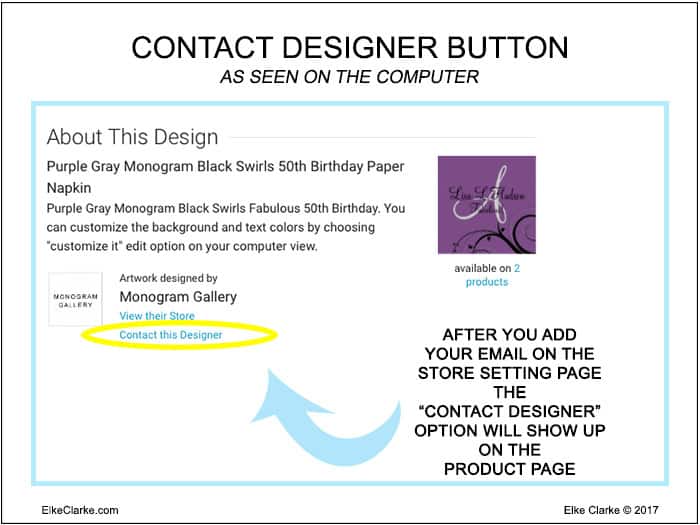
For customers on their mobile devices, the contact option is below the product image and customers have to click on “About This Design” to open and see the section with the design information. Then you will see the option “Ask this Designer” next to the store logo and name. See the image below.
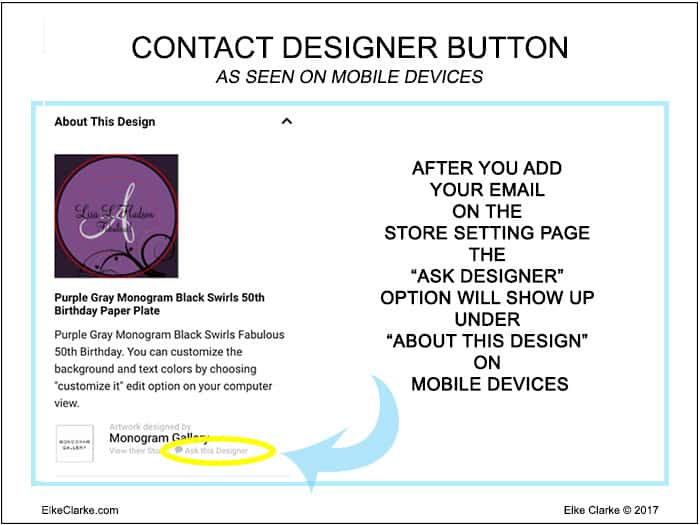
How an initial stamp order turned into a second custom order
A customer found my stamp design, customized it on her own, and ordered it to use on 50th birthday invitations for her sister. Everyone loved them so much that she decided to use the design for the party napkins and paper plates. But she couldn’t find these products in my store because I had not made them up. I am so glad she contacted me. It resulted in almost $20 dollars in royalty and referral income for this custom order request. Plus now those products are in my store so future customers can order them too, giving me potential future Zazzle earnings opportunities.
My Royalty Earnings From this Custom Order
After finding out what the customer wanted, I designed and posted the products for sale in my store. Then I replied to her initial Zazzle email and added the links for each of the products that the customer wanted. I obtained the links by clicking on the “Chain Link” icon on the product page and copied and pasted the shorted URL (which includes the product URL and my Zazzle associate ID off you are logged in at the time) provided in the Zazzle pop-up window.
The product does NOT have to be visible in your store or in the marketplace before a customer can order using your link.
Once the customer ordered the items, I received an email (see image below) indicating the products had been purchased and shipped. It also told me the online royalty income I earned, which was a total of $6.67 for the paper plates and paper napkins ordered. I set my royalty at 10% for these 2 products.
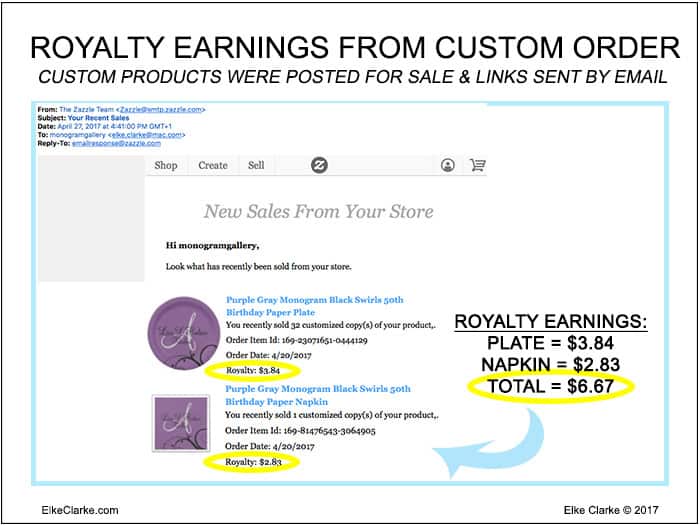
My Referral Earnings from this Custom Order
In the email I send to customers, I instruct them to log into their Zazzle account and then click on the product links in my email. If they order right away, I receive the referral as well. This is because once the customer clicks on the link, a cookie is added to their computer or device, which links the sale back to my (affiliate) associate ID. It is in place for 45 days if the customer does not click on any other Zazzle referral link.
That means that not only will I receive a 15% referral payout for the custom order, but for anything else the customer buys from Zazzle over the next 45 days.
In the 2 images below, is the text from the email I received telling me I earned a referral. In this case, I earned a total of $12.42 in referral income.
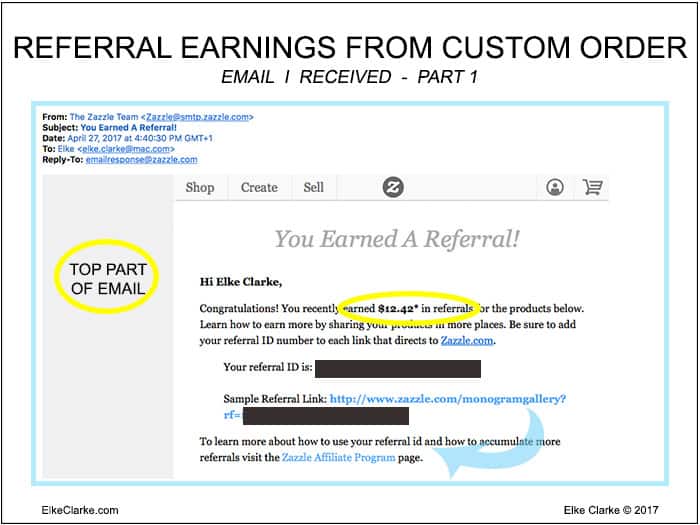
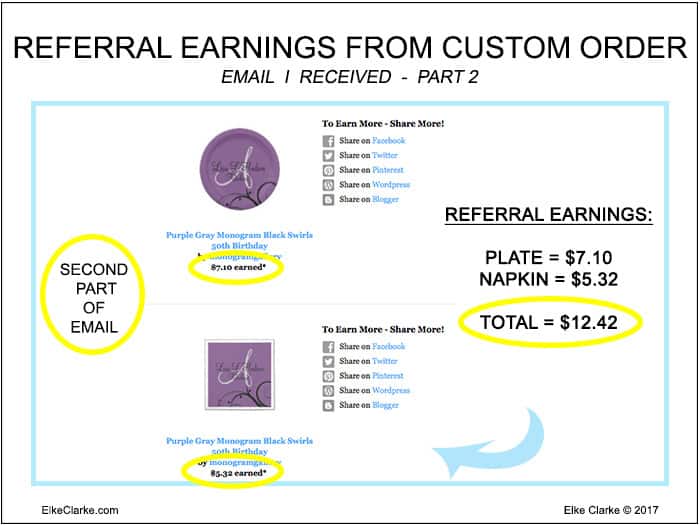
Why are there times when you don’t receive the referral payout?
There are times when even if you do everything correctly, you still do not receive the referral. These are out of your control and are due to customer behavior.
You will have to take into consideration that a certain percentage of your custom orders will not pay you a referral income, but that is not a reason to not take advantage of this opportunity.
The following are some of the scenarios in which you may not receive your referral.
If a customer…
- clicks on another referral code link from another Zazzle associate, after your link, before ordering
- deletes their cache
- starts the order on their computer, but then orders from their Zazzle cart on a different computer or mobile device, which does not have the initial cookie.
- cancels the order and then orders it again directly from the cart rather than starting again from your email links
Just remember that even if you don’t receive the 15% affiliate payout you are still receiving your royalty on the sale which would not have happened if you did not do the custom order.
How I Tripled my Zazzle earnings from a customer order
Add together my Zazzle royalty income and my Zazzle referral income from this one custom order. In the image below, you can see that I made $19.09 in total from this one custom order. My total income from this one order tripled because I received the referral income as well!! I made 3 times as much, receiving $19.09 in total rather than just $6.67 if I had received only the royalty income!
In fact, depending on your monthly referral income dollar value, you may also receive an additional Zazzle volume bonus payout. Check out this link to the Zazzle Volume Bonus Program if you want more information on this. It is beyond the scope of this article.
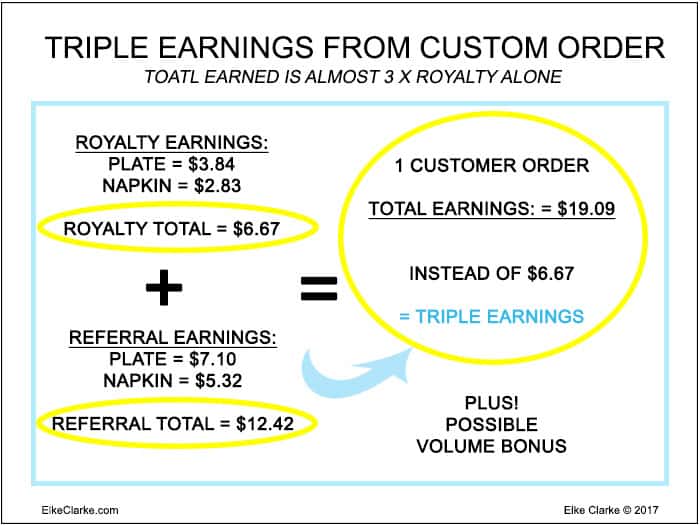
Make Sure You Don’t Lose Money Doing Custom Orders
Once customers start to contact you, I want you to make sure you don’t become a free custom graphic design service!
I want you to always maximize your Zazzle earnings for the time you spend on Zazzle. We as designers do NOT work for free, even if we desperately want sales income.
Custom orders can get out of control, with constant emails back and forth and the customer always asking for more of your time.
You can soon learn how to tell which customers will take advantage of your generosity and how to avoid them. Below I give you some advice on how to deal with customers from my own experience.
Request specific information to cut down on the emails back and forth.
I ask for specific details from the customer in my reply to their request. I tell them I would be happy to help, but they have to provide me with clear instructions with HEX color codes, the text they want, or specific products and sizes/types they want.
Once they reply, I will either tell them I can do the order or not.
Sometimes I decide the time required will be more than the payback and I decline. It is OK to not do every custom order request. You can politely decline.
Get paid what you are worth.
In the second email, I tell them that it will take me a specific time to do the request. I give them 30 minutes of my time for free. If I know it will take longer, I tell them the required time and state my additional design fee ($50 per hour), which needs to be paid in advance paid via PayPal. This usually happens only if it is a big wedding order or business order.
I also indicate that if they continue to make changes, the initial fee I quoted will increase. I give advanced notice of how much a requested change will cost.
Be brave and professional and charge what you are worth. If customers complain, I explain exactly what I will make from their order (i.e. 10% royalty – I don’t mention the referral because it may not happen). Then they understand that we as designers do not make the entire cost of their order. This is especially important if you take on wedding invitation orders.
If brides are serious they will pay your extra designer fee. If they are not, you don’t want them as customers.
Always consider your total Zazzle earnings potential for your business in relation to the current custom order request. If it does not fit with your overall plans, you do not want to waste your time. If it fits your plans then it is well worth the effort even if you don’t always see a big payout with the current custom order.
Estimate your minimum income from a sale to determine if a custom order is worth taking on.
Always determine how much you would make as a royalty on the minimum order. Never add the referral income potential to your total!! That is a bonus. Then judge how much work is required. If you would not make the hourly wage you want for your time, then respectfully decline the order.
I sometimes do the work anyway because I can see that the custom item will sell more than just one time with this initial custom order. I am always looking for ways to increase my Zazzle earnings.
In other cases, I was going to make the product anyway for my store so I don’t mind spending the time on it, even if it does not pay me back for my efforts with this initial custom order sale.
What have you learned from this article?
- Custom orders can triple your Zazzle earnings when you receive the 15% Zazzle referral income (ie. online affiliate income) as well as your Zazzle royalty income.
- You can only take advantage of this earning opportunity if you allow customers to contact you via email through your Zazzle store
- Managing customer interaction once you begin your custom order is important so that you receive reasonable compensation for your time and effort
- Even though you do everything correctly, there are times when you may not receive the referral income from a custom order sale because of situations that are out of your control. That is why you need to consider the 15% referral income as more of a bonus than a guarantee.
- Custom orders can give you valuable insight into what customers want and market trends so that you can make products and designs accordingly and benefit from future sales, not just this one custom order.
Let’s start a conversation. Comment below.
What has been your experience with custom orders? Do you have any great tips for fellow Zazzle designers and associates on how to maximize referral income? If we help each other we all win!
Write your comments below.
COURSES OFFERED BY ELKE CLARKE, TOP ZAZZLE EARNER
1. THE COURSE ON ZAZZLE FOR BEGINNERS AND NON BEGINNERS
If you are totally new to Zazzle or have been working on Zazzle for several years and not earning what you want on Zazzle, this course is for you. Yes, I want to be guided step by step using Elke’s secret formula to success, so I can start earning money on Zazzle or increase my Zazzle earnings. Enroll me in the Beginners Zazzle course now.

2. THE ADVANCED COURSE on How to Make Money on Zazzle.
For pre-registration in the advanced course is NOW OPEN, sign up using this link below.
Yes, I want to pre-register for the advanced Zazzle course by Elke Clarke.



7 replies to "Triple Your Zazzle Earnings with Custom Orders"
Great article Elke! Thanks for the info… Thus far I have had only one customer email me with how to do something. If only the “message the designer link” was more readily apparent.
Thanks Elke! Great info, especially the section on protecting our Return on Time Invested and the importance of sometimes saying No. (I’m terrible at that. lol.)
Thank you so much for all this valuable information. Very well explained and easy to comprehend. I am still preparing my Zazzle shop yet, hope to make it public soon, and I really appreciate your help. Thank you very much.
Hi Elke,
I had someone contact me and buy the product and didn’t receive a referral, now I understand why. I contacted Zazzle regarding it but their explanation was confusing for thank you for making it clear.
Thank you for your valuable advice, especially about adding a designer’s fee. I never thought of that.
I also noticed that it is good for customers to contact designers because it can help them see their product from the customer perspective. One day I had a customer contact me about my ping pong paddles. She asked if they were made of pure gold. I thought that was odd, but when I looked at my title I wroted “Gold Ping Pong Paddles”. So I explained to her that my design was a gold color, but the ping pong paddles were not made of gold. I quickly changed my title to “Golden color design” Luckily she still brought the paddles but it taught me a lesson in titles and descriptions that I would have never gotten if the customer could not contact me.
Elke,
I recently had a customer email me with a request to customize one of my mugs for her.
I did this, and sent her the new product link with my rf code / associate ID.
She acknowledged receipt of that product link and stated her intention to purchase the product right away — which she did.
However, when I checked my earnings, that sale showed up as a 3rd party referral! So not only did I lose 20% of my royalty from the sale, but I did not get my self referral.
Any ideas how or why this happened? Could scenario #2 or #3 as you’ve mentioned in this post apply here? And if either scenario actually does apply, shouldn’t it have triggered a non-referred sale as opposed to a 3rd party referred sale?
Thank you as always for your invaluable advice and insights.
Elke,
After a bit of investigation, though, I discovered that my customer actually ordered 2 mugs — a mug from another designer around the same time she ordered a mug from my store.
Thank you so much for shedding more light on this matter.
Cheers,
Hui